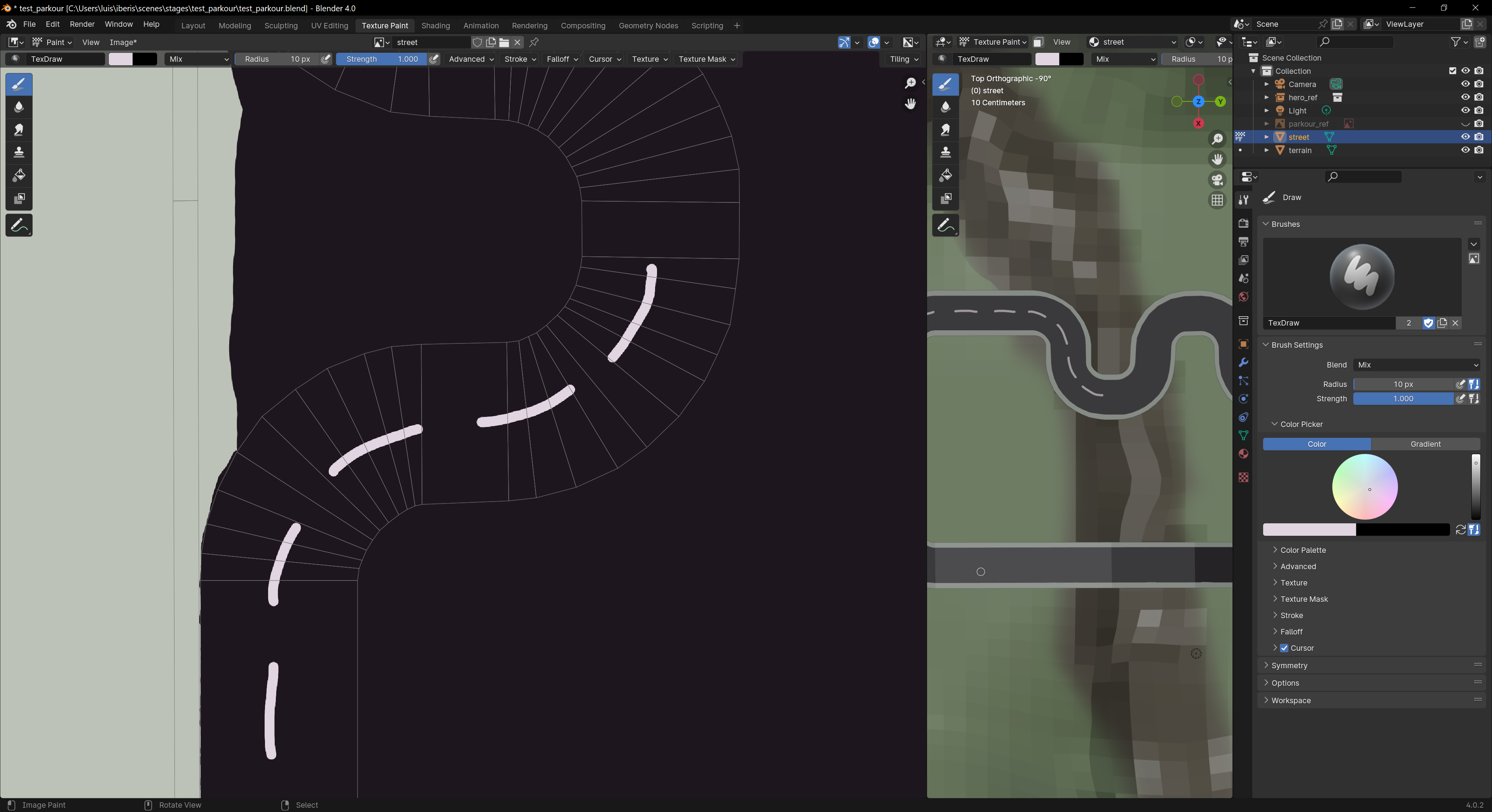Week 4
I model and texture paint the parkour.
From this week on I hurry towards getting the project done. Clearly there are better ways to model the parkour, but this is the fastest way with my current modeling skills.
I start by adding the hero model and a screenshot of the pakour as a reference. I scale the reference to a size I think is appropriate for my locomotion method in relation to the hero model.
Now I model the profile of the road and the curbstones. Extruding, rotating and translating the profile is sufficient to get close enough to the reference. For finishing the parkour geometry I move quite a lot of vertices individually to better match the reference.
Having eclusively default-colored grey models would be boring. Therefore, I texture painte the parkour. Doing this in Blender is pretty neat, because you can paint both in 2D and 3D. Although the painting tools see a bit lacking compared to Krita.
Having watched a brief texture painting tutorial at a later point in time: Using both Blender and Krita for texturing painting seems like a decent workflow, which can be accomplished with free open-source tooling.1
The UV unwrapping is terrible. Most of the texture is not mapped to geometry! The texture is a lot larger than it would need to be with good mapping. But, well, it works for now and it makes painting easier.
Further, I model and paint some basic terrain to fill the empty game world. The terrain starts as just a subdivided plane, which I sculpt with proportional editing enabled. Playing around with the sculpting tools would be interesting as well, but I do not want to invest too much time into terrain at this point.
Footnotes
-
Free as in both beer and freedom. ↩